LE-PC100 (Print Data Import Software)
Outline
LE-PC100 is software that makes it possible to download the printing data from LE series (LE-1000/ 2000/ 3000/ 1100-E/ 2100/ 3100/ 7000) to PC via serial (AUX port). You can show and save the format printing data and screen hard copy printing data from those analyzers in a text file (TXT) form or a bitmap file (BMP) form. Since the saved data will be utilizable on the text editor and the graphic software of your PC, it will be more simply and efficiently to do analysis work and to draw up the report.Operating Instructions
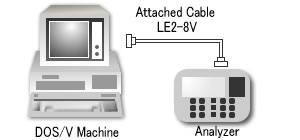 Connect the AUX port and the
serial port of a PC with an attached cable (LE2-8V).
After that, you will take in the data by printing out
from LE series.
Connect the AUX port and the
serial port of a PC with an attached cable (LE2-8V).
After that, you will take in the data by printing out
from LE series.
Capturing Of Printing Data
You can save the printing data from a measuring instrument in the text file form (TXT). Since you can show, edit and search the saved file on the text editor or word processing software, it will be possible to do analysis work and to draw up the report more efficiently. Transmission speed can be set up from 4800bps to 115200bps (based on a setup of LE series), and you will understand the connection state of RS-232C at a glance by the display on a screen.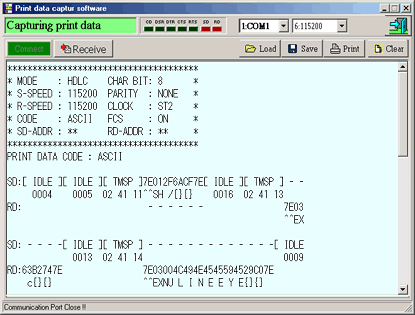
Capturing Of Display Image
You can receive the hard copy printing data from a measuring instrument, and then save it in bitmap file form (BMP). By using the word processor and the graphic software that are possible to open the saved BMP file, it will be easy to draw up the report including the display image of the measuring instrument which is taken in.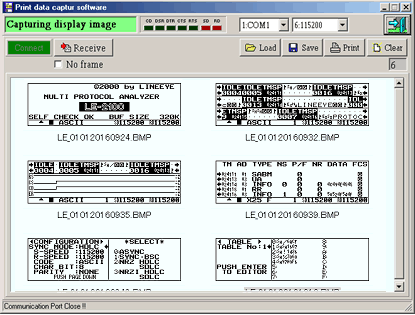
Specifications
| Environment of Operation | Hardware | DOS/V machine |
|---|---|---|
| OS | Windows® 95/98/Me/2000/XP | |
| Object Model | LE-1000/2000/3000 LE-1100-E/2100/3100/7000 LE-1025( *1 )/SC-2000 (*1 ) LM-5100RS ( *2 ) *1: It does not correspond to continuous waveform printing format. *2: Display image capturing function is not utilizable. |
|
| Function | Printed data capture | Display of continual format printing data, saved in TXT form, printing data |
| Display image capture | Display of screen hard copy printing data, saved in TXT form, printing data | |
| Accessories | CD-ROM (Software) :
1 AUX cable 3 [LE2-8V]MiniDIN 8pin - Dsub 9pin connector attached, 2.5m, for DTE : 1 Instruction manual : 1 |
|